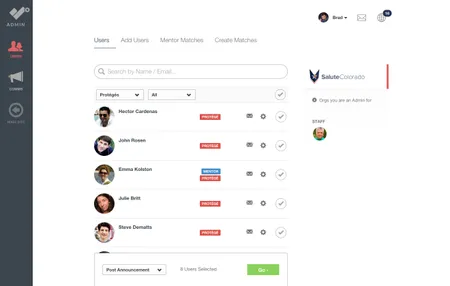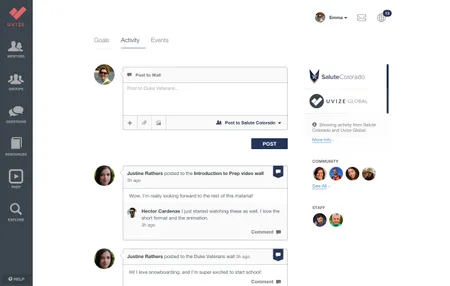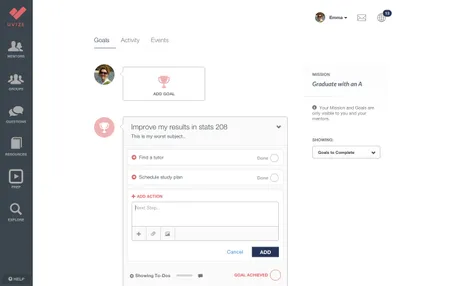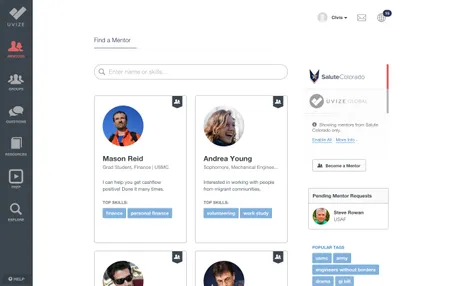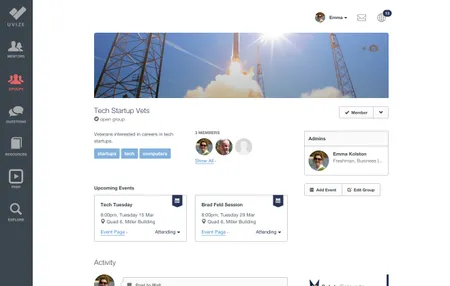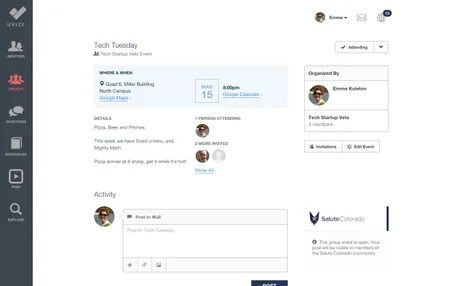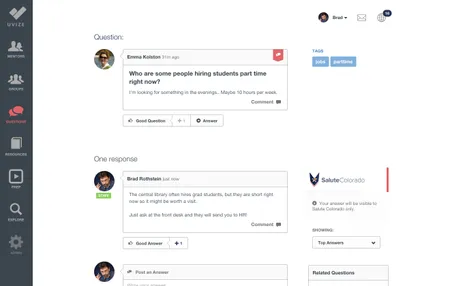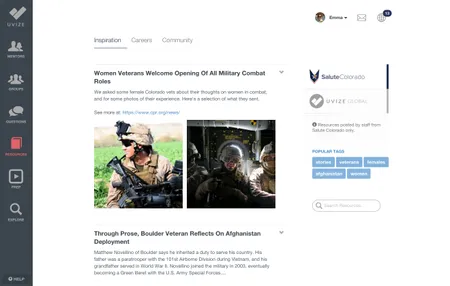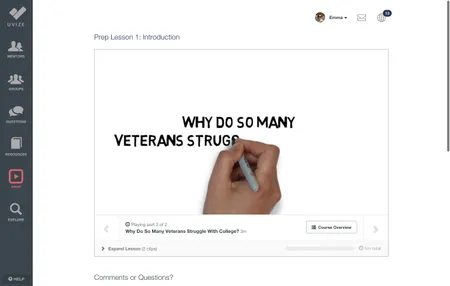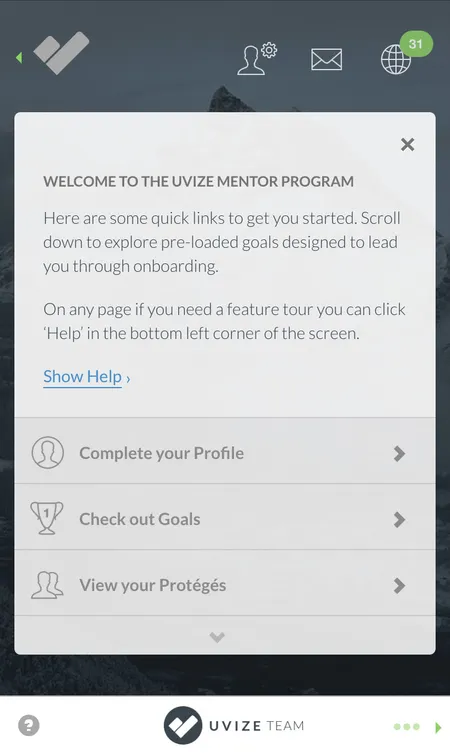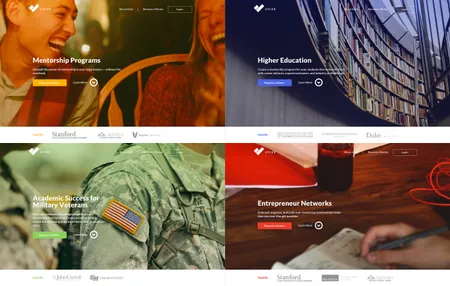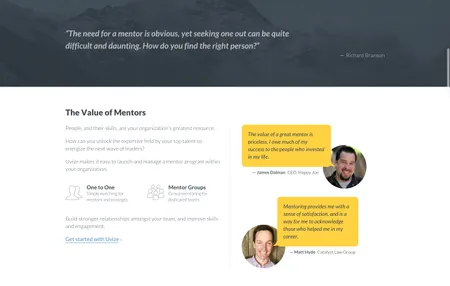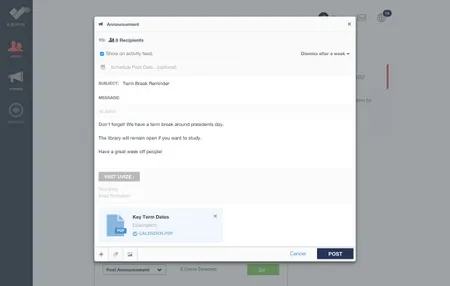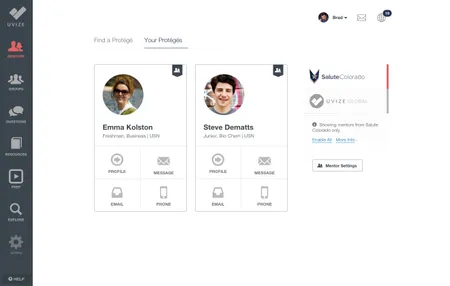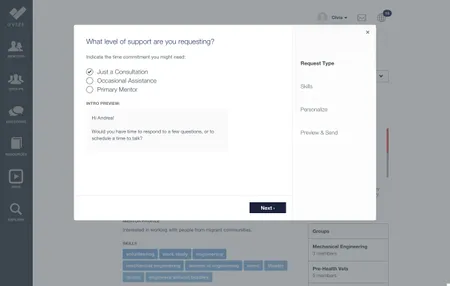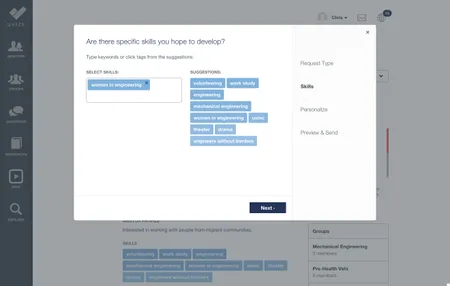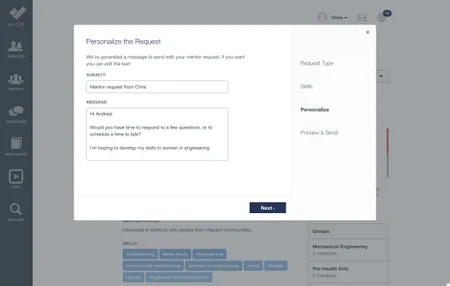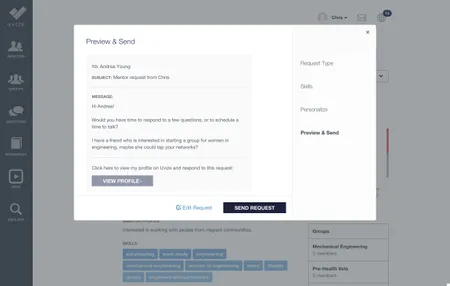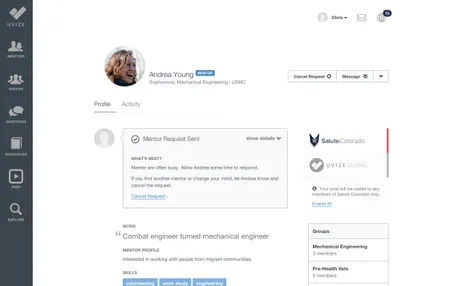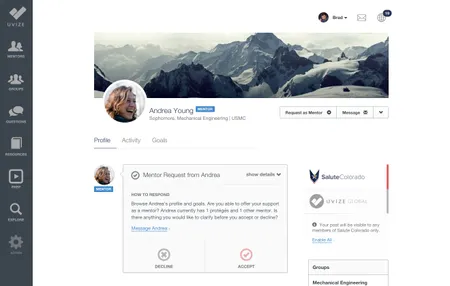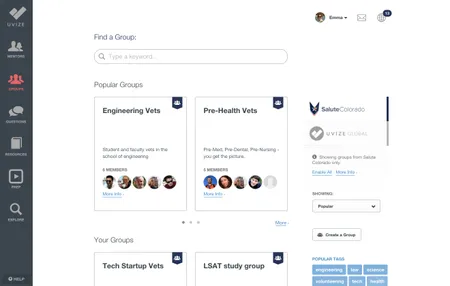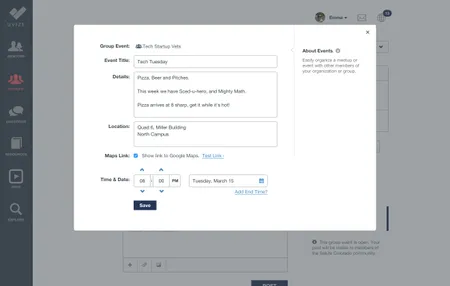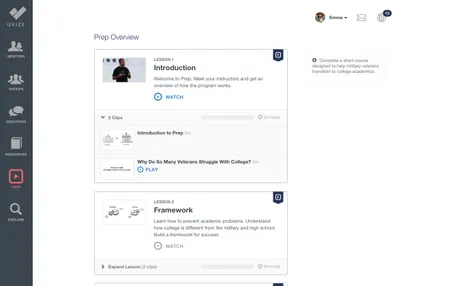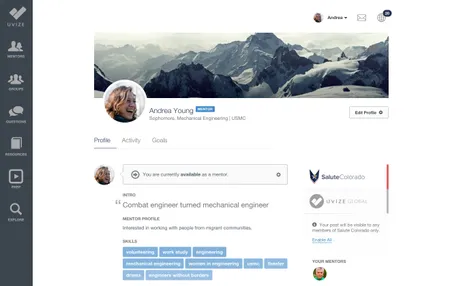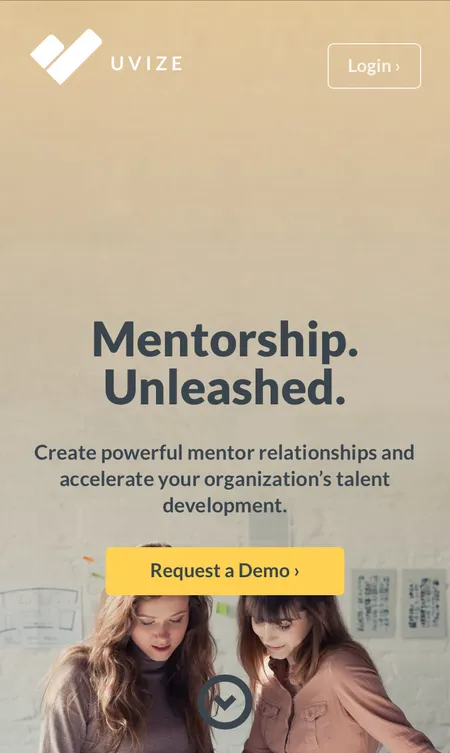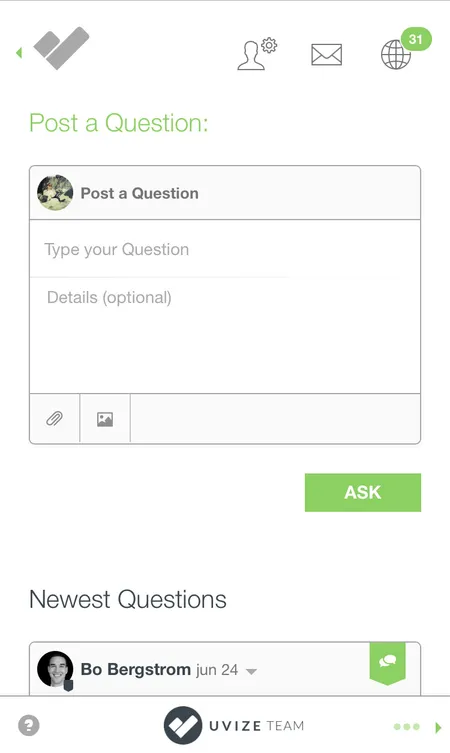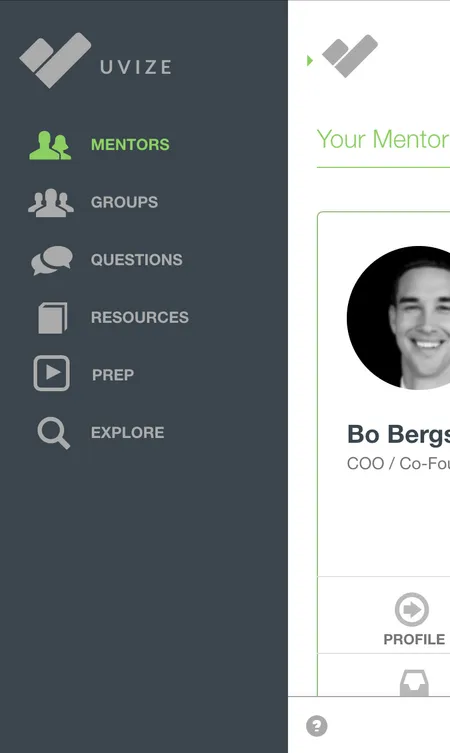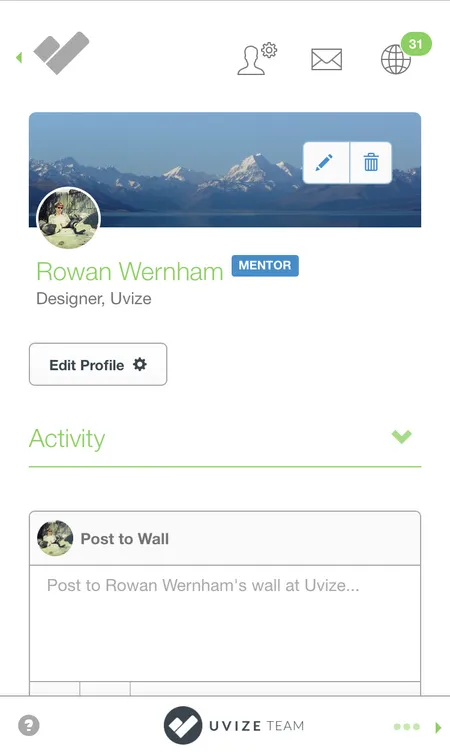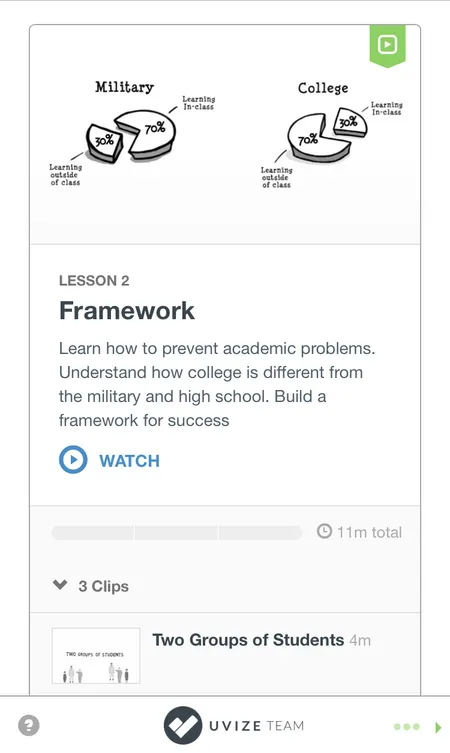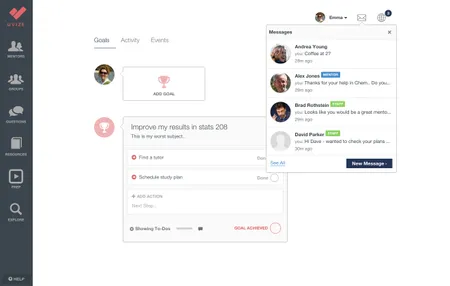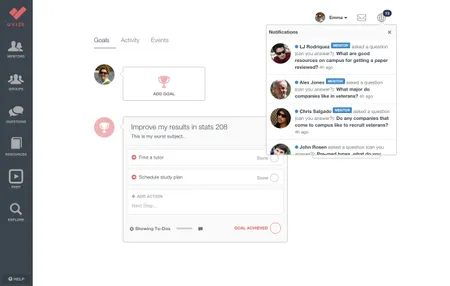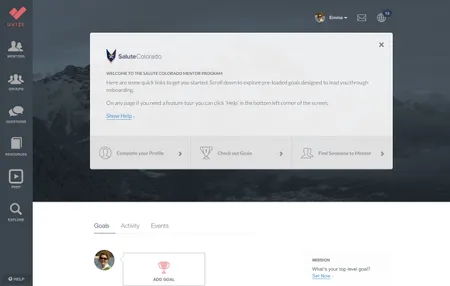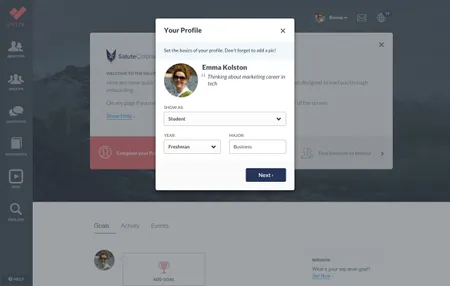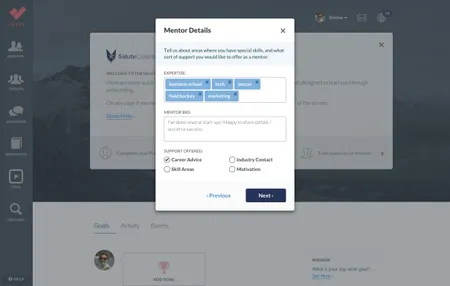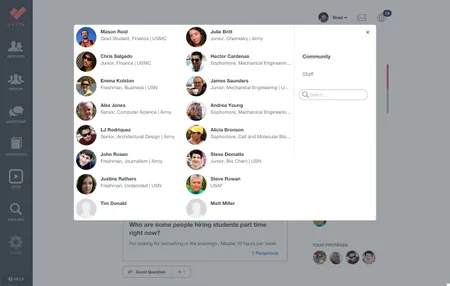Uvize helps organizations create mentorship programs by facilitating mentor relationships.
Role: I was a co-founder and the CTO at Uvize.
While at Uvize, I was in charge of leading the product team, designing the application architecture, and managing expectations with customers on product features.
Technologies and Platforms: Ruby on Rails, AngularJS, Less (CSS), PostgreSQL, Redis, Heroku, AWS S3, Logentries, Sendgrid, New Relic
Highlights
Details
The Landing Page
Ensuring that the landing page both looked good and worked well is a major requirement of any
web application. I worked hand-in-and with our designer to have the best possible experience for
users while explaining the benefits of Uvize to users in a very easy way.
Additionally,
the landing page and logged out pages provide access to common functionality such as user registration,
login, and password resetting.
Administrator Dashboard
The administrator dashboard is the main way organization staff communicates with the users on the platform. Within the dashboard, the organization administrators have basic access to metrics, user management and communications.
The administrator metrics provide a quick glance for admins to see quick data about the usage of Uvize within their organization.
User Management enables administrators to add / remove users, to add / remove mentors and protégés, to filter and view different user groups (mentors, etc), and to communicate with subsets of users.
Communications gives administrators the ability to send out mass communications via pinned activity posts and emails to whatever users they would like within their organization.
Organization Activity
The Activity feed allows users to quickly see what’s happening most recently within their organization. Users can quickly and easily post to other users within any of their organizations, and can filter content down to a single or all of their organizations.
Missions, Goals, and Actions
Missions, Goals, and Actions provide protégés and mentors with the ability to really drive towards completing something tangible. Protégés can setup their mission, and corresponding goals and individual actions needed to accomplish their goals. Users can sort by complete and incomplete actions and goals, make comments and suggestions, and attach useful documents to actions and goals.
Mentorship
Mentorship is the heart of Uvize. Under the mentorship section, protégés can reach and find mentors and vice versa. Users can quickly see their current mentors and protégés and connect as well.
Groups
Groups provide an easy way for users to connect and “peer mentor” one another through common bonds. Groups can be open or closed, and provide a way outside formal one-on-one mentorship for users to help one another. Group admins can manage their users in any way they want and need.
Events
Events allow users to meetup in-person to get mentorship or to have fun. The best kind of interactions are not strictly digital, but through personal interactions with one another. Events are open or closed and creators can manage the attendees and invitees however they would like.
Questions and Answers
Questions and Answers is another place for users to engage in peer-to-peer mentorship. Not every question needs to be asked privately, and commonly asked questions help the entire community. Question askers and organization administrators can mark answers as correct, and the community can upvote their favorite answers as well. Search and similar questions are easily accessible as well.
Resources
Resources provide a way for organization administrators to disseminate good knowledge easily and in an organized fashion to their community. Administrators can publish resources, put them into different categories and order them as they wish. The community can also post resources in their own category and upvote them to display the most useful ones at the top.
Courses
Courses enables users to watch videos in individual sections within different ordered lessons. Users can comment on the videos and communicate with the course creator. The course is easily navigated for easy convenience.
User Profiles
Users can change their mentorship status, provide background information about themselves, and communicate who they are easily to the community.
Mobile
Uvize is fully responsive and can easily handle tablets and mobile.
Additional Features
In addition to all of the above, we have quite a few additional features.
Users can send private messages to other users. Users have personal notifications for what’s going on with them in the community.
Users are taken through simple onboarding to get them plugged into the community.
Users can easily search for users within their community.
Other tech
A few other technical capabilities of the system:
- Uvize handles multiple organizations and roles extremely efficiently for users and administrators.
- Users have the ability to reply to various notifications by email.
- Users can attach documents and embed videos into virtually any type of thing (action, goal, wall post, etc).
- Users can subscribe and unsubscribe to most activity within the organization (new questions, wall posts, comments, etc).
- Users can Flag any content they decide is unfit for the community.